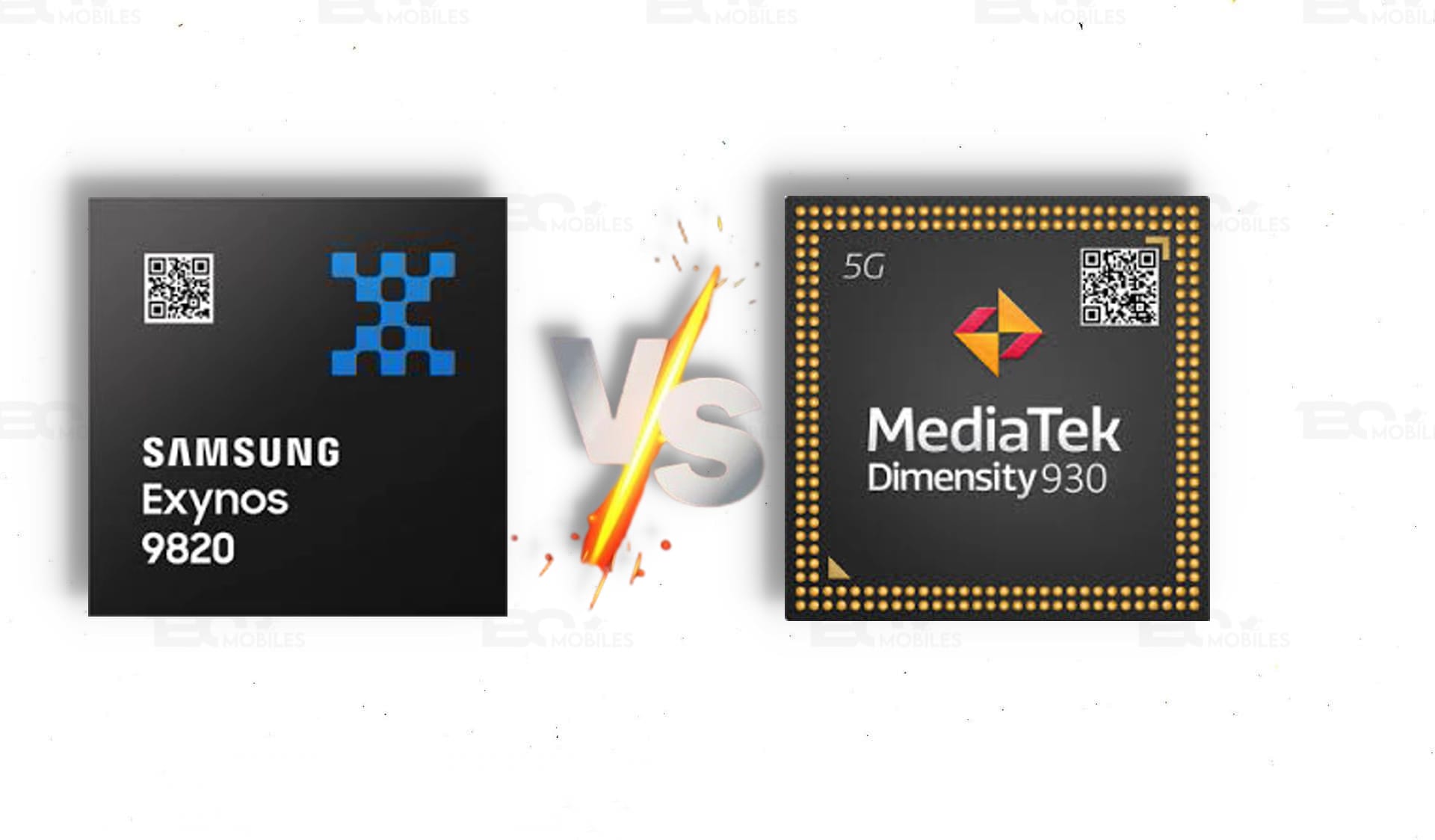Android 15 Feature (Image Source: Gizmochina)
With every new version, Android comes loaded with a bunch of improvements, and Android 15 is no different. This version comes with major changes in user experience, connectivity, and multitasking, thus making it a big improvement over Android 14. Here are the top 10 reasons why Android 15 is the better choice.
Low storage, not an issue
Optimized storage management is one of the most eagerly awaited features by Android 15. Through improvements in file compression as well as optimization of the system storage, Android has been able to give good amounts of storage back. It is much beneficial on devices with less internal space; thus, more application installations can be done while more data can be stored without frequently reaching storage space. The new OS also has better management of cached data along with automatic freeing up of space.
Satellite Connectivity Support
Satellite connectivity is another landmark achievement in the Android series: Android 15 is capable of providing support for satellite connectivity, which helps ensure that a user maintains connectivity even when cellular networks have failed. With this kind of support for satellite communication, the operating system guarantees that in any emergency situation, it would be able to get hold of help with its connection. It therefore increases the safety and convenience of a smartphone. This feature will make Android 15 ideal for the outdoor adventurer and the rurals to give peace of mind in case emergencies arise through SMS and very basic communication with no cellular network.
Secret Space for Your Secret Apps
Android 15 takes its priorities serious, and one thing stands out in this regard – the secret space for secret apps. This secret space allows users to hide sensitive apps, for example, financial, private messaging, or personal photo storage apps, from the main app list. They can only be accessed through a password or biometric authentication, thus giving yet another layer of security. For those who need some extra privacy, they may hide such apps from view, which is useful especially when they are protecting their personal data on shared or public devices.
Smooth Multitasking
With Android 15, one has found the most smooth multitasking. The OS further enhances better split-screen functions and gives users a swift switching process between applications as it takes care of multiple activities without reducing speed. As such, one can easily open a number of windows side-by-side and scale the sizes of each to increase functionality. This is really useful for professionals or students who switch in between productivity applications. Android 15 also includes an enhanced memory management system that allows applications to be responsive, even when more than one application is running open at a time.
Real-time Widget Preview
Real-time widget previews will now allow users to see the latest updates directly from their home screens. It allows access to such critical information, such as weather, fitness tracking, or upcoming calendar events, without opening the app. In this regard, real-time previews of widgets become all the more functional because it will provide the necessary information at a glance for users throughout the day. A feature that is best suitable for users who are in constant demand of instant, easy accessibility information and want to keep themselves organized and updated with as little effort as possible.
Improved Security Measures
Security is at the top, and Android 15 is full of upgradations. The OS offers AI-driven threat detection that guards against malware and suspicious apps. More importantly, new privacy settings enable users to control data permissions and track blocking across apps, thus making it more secure than Android 14.
Better Battery Life Efficiency
Android 15 has optimized battery management to prolong usage time by giving power-guzzling apps the highest priority and adaptive power-saving modes. This is just perfect for heavy users, who need their devices to last all day without being charged frequently.
Redesigned Notifications Panel
Android 15 will also provide a better means of handling notifications through its redesigned notifications panel. The panel sorts the alerts based on priority, allowing users to quickly notice and act upon the required updates. This eliminates the clutter and improves the user experience, especially for frequent notifiers.
Advanced AI Integration
Android 15 has used AI integration much better by using personalized app recommendations, predictive text, and adaptive brightness based on personal preference. This further AI-based integration in the system will give a much more personalized experience to the user since the system changes with habits and makes suggestions according to personal habits.
Accessibility Features Enhancements
Last but not least, Android 15 boasts many accessibility improvements that make the OS more inclusive. With improved voice commands, customizable font sizes, and screen readers, the OS offers better support for users with disabilities, ensuring that it is accessible to everyone.
With features like secret space for secret apps, satellite connectivity, enhanced multitasking, and real-time widget previews, Android 15 leaves all others behind, like Android 14. It offers much better security, efficiency, and user experience. All of these will make the use of an Android device by a user an absolute ideal if they seek to explore their devices’ functionality on an advanced level.
SEO Keywords: Android 15, Android 15 feature, Android 15 versus Android 14, Satellite connectivity Android, hidden space for apps, Android Multitasking, real time widget preview
Source :