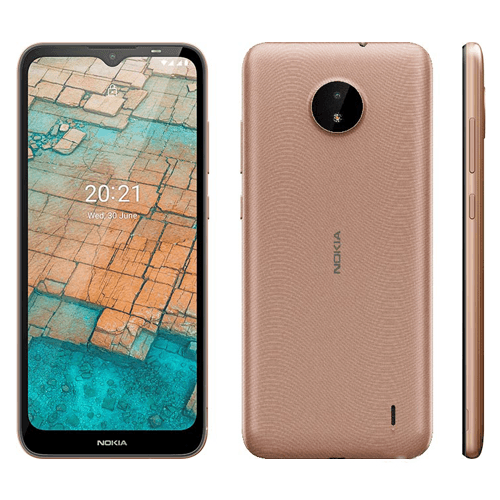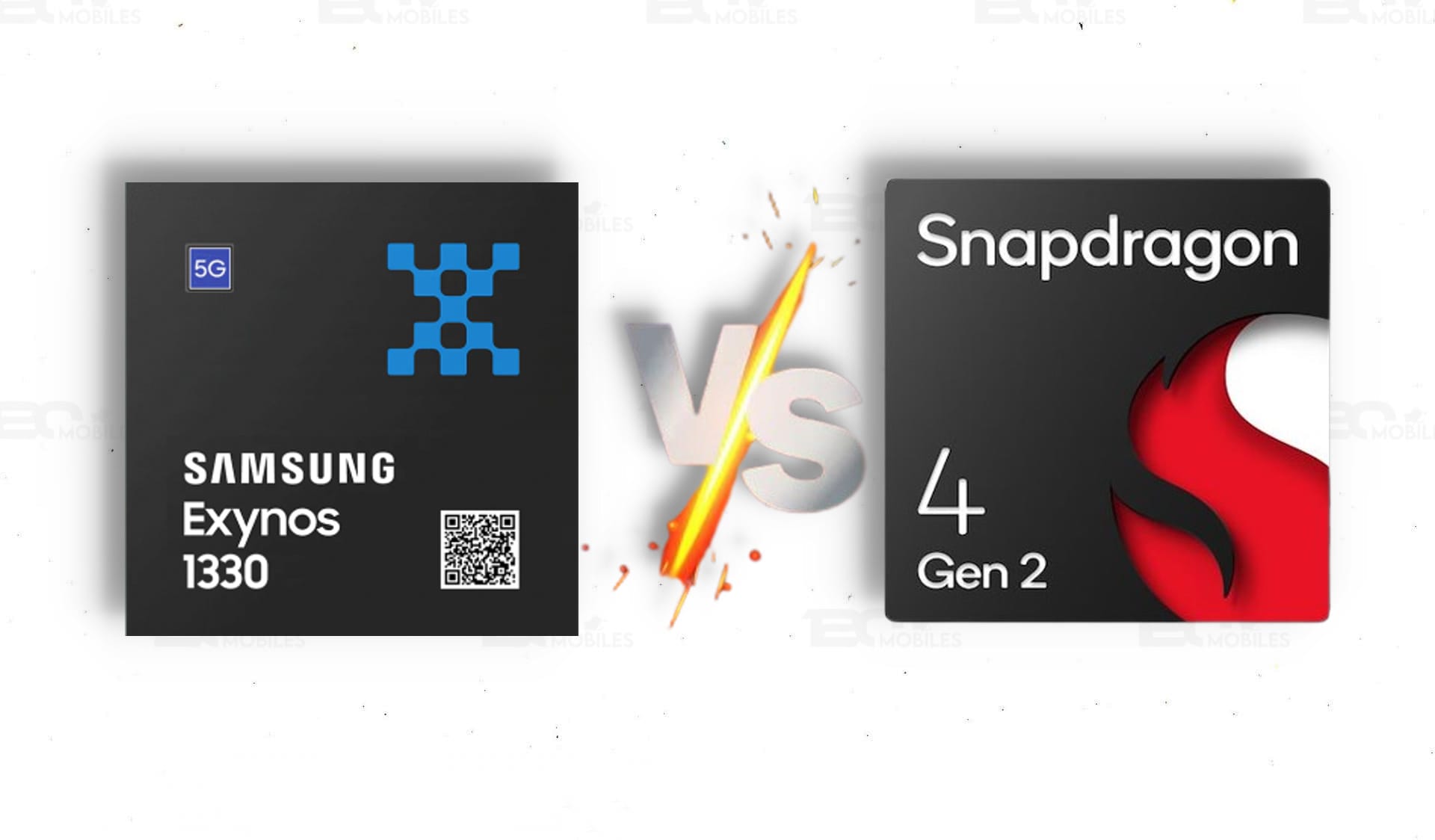Samsung OneUI7 (Image source: Samsung – edited)
Samsung One UI 7 Leak Unveils Exciting New Features and Enhancements
Naturally, the leak of the fresh One UI 7 has brought increased interest among the users of Galaxy as the OS update could bring a better experience to the users with increased options in performance and more opportunities for customization. Speaking about Samsung’s own home-grown Android-based interface that, One UI, all being easy-to-use with an added personal touch, flowing navigation, this will play as a catalyst in promoting usability and performance amongst its user base and is hence about to usher much-needed features to be included meeting in line with the trend to complement the advancement in smartphone technology.
Improved Visual Design and User Interface
One UI 7 follows the trend of offering a clean, modern look, focusing on a minimalist yet colorful design. The update appears to introduce new visual elements such as updated icons, smoother transitions, and more cohesive colors, all of which are aimed at creating a consistent look and feel. Users can also expect more refined typography and more rounded icons, which are part of the current trends in UI design, making the software fresh and polished.
Beyond visual design, the leak claims that Samsung will improve its “Focus Mode,” which empowers users with more power and options to handle notifications and applications. This mode is targeted at reducing distractions while working or studying-a perfect fit for the focus on productivity and wellbeing ideas by Samsung.
| CLICK HERE TO SEE |
| Samsung Phones 2024 Price in Pakistan |
Customization Options and Widgets in One UI 7
One UI has already been a customization-focused interface and version 7 further enhances this. The leaks indicate the availability of new widget styles and a larger variety in the Always On Display (AOD). Now, you can add widgets directly on the lock screen and AOD for easy access to things like weather, calendar, and notifications. This isn’t just usability-enhancing; it also makes you need to unlock your phone much less often-a small quality-of-life enhancement.
There’s news that Samsung has refined the company’s “Modes and Routines” feature for user management of settings and actions from their habits and preferences. One UI 7 possibly has even more triggers and options for users to have the desired personalized, automated routine or activity based on time and location, device status, and even app usage, among others.

Homework help on Circle to Search (Image source: Android Headlines)
With One UI 7, Samsung is on the rise in AI integration. All these features make a phone very usable and efficient with its AI power. These smart suggestions by Samsung are going to become even smarter than ever, with machine learning that senses user behavior. This will shorten shortcuts and apps in routines. A few of its features would be suggesting driving mode on detecting any movement or quiet hours based on a schedule of a user.
The third area of improvement will be to Samsung’s “Camera Assistant,” in which AI is to play a very crucial role to optimize camera settings in real time. With AI assistance, users are to see sharper images and better color accuracy and even smarter scene recognition that should make taking high-quality pictures without adjusting any settings manually a bit easier.
Enhanced Privacy and Security Controls
One UI 7, according to leaks, should focus more on privacy and security. That’s one of the common trends of the industry as a whole. New indicators for privacy and permission notifications will show users which applications are using their data, while permission manager has also been enhanced by Samsung, with the system giving users better control over how applications may use such sensitive information like location, microphone, or camera.
It will also introduce a “Private Sharing” mode wherein the shared files will have an expiration date; this would add an additional layer of protection given to sensitive content. This product is for professionals and those users who care about their privacy in the digital age.

Portrait style edit on One UI 7 (Image source: Android Headlines)
Battery Optimization and Performance Enhancements
Samsung has kept the energy efficiency intact with One UI 7, integrating all of the innovative battery optimization tools to offer extended battery life. Even the power management features from the Settings menu allow them to track what apps power is being used and switch off background usage if the app itself is power hungry, thus useful for the power-driven apps like gaming or maps.
Another promising aspect is the smoother animation and decreased application loading times with One UI 7 through system-level optimization. These enhancements by Samsung work towards achieving a faster experience with minimal lag to aid high-performance users in performing multiple tasks with much ease.
![]()
Expected Release and Beta Rollout
Although Samsung hasn’t yet made an official announcement about the release date of One UI 7, a beta rollout soon is in the cards-likely to be targeted first at flagship models like Galaxy S23 series. Given the norms, the beta program will give Samsung aficionados an opportunity to sample new features and provide user feedback before the public is let loose.
In one word, Samsung’s One UI 7 is the bouquet of features that will better the user experience, flexibility, and efficiency. Samsung’s mobile interface has grown leaps and bounds with this One UI 7 because of its fine design, improved AI integration, more security, and powerful customizations. It not only keeps Samsung in the running but also meets the changing demands of Galaxy users, hence making One UI 7 a must-have upgrade on Samsung devices.
Keywords: #Samsung One UI 7, #One UI 7 features, #Samsung Galaxy update, #One UI 7 beta, #Samsung customization options, #Samsung AI enhancements, #One UI 7 release date
Sources :